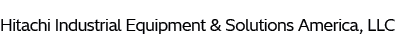Hitachi provides free industrial inverters software downloads, including drive programming software, and other related software. The industrial inverter software makes the operation of Hitachi industrial inverters smooth and easy. Browse through the following sections to download software related to Hitachi industrial inverters:
Drive Programming Software
Hitachi industrial inverter configuration and programming software is available for download at no charge. You are free to download, install and use the software in accordance with Hitachi software license agreement.